Piece of code reason
How to quickly find the reason behind a piece of code? 🤔
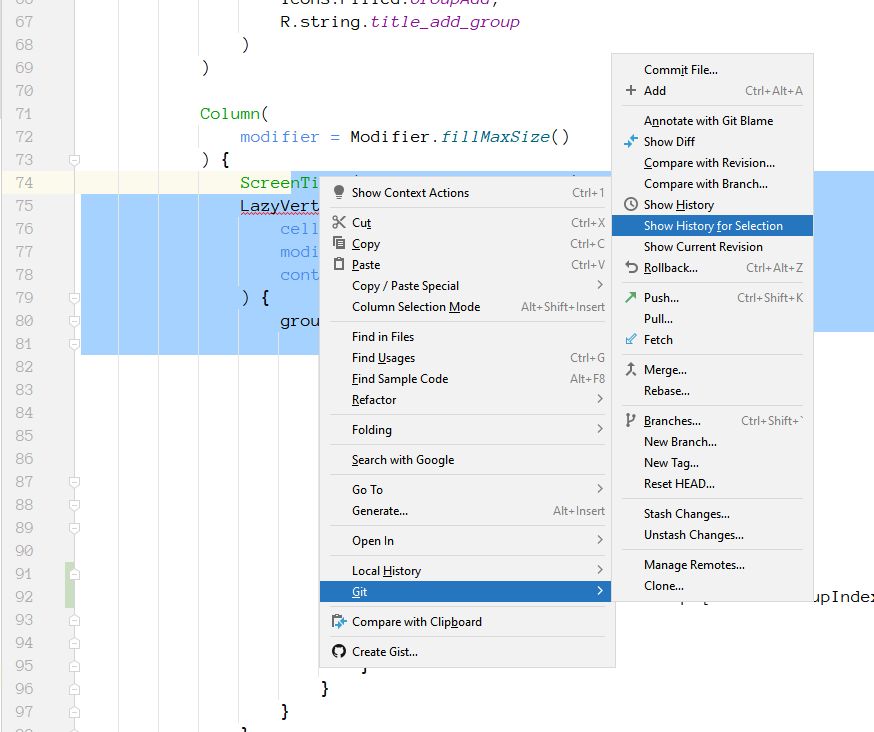
In Git, there’s a way to view the history for a selected portion of code rather than the entire file. This goes beyond simply checking the author of the latest changes. While programmers often use “git blame”, there’s a more powerful tool. 💪
git log -L allows you to examine the change history for a
specified range of lines within a chosen file. In JetBrains IDEs,
such a feature is integrated into the Git plugin, and you can
simply highlight a piece of code, then right-click and select:
Git -> Show History for Selection 😊👍